Raise Capital
October 31, 2025
October Product Release: Five New Features That Help You Move Capital Faster and Simplify Your Raise
DealMaker is introducing five new capabilities in our product designed to shorten time to capital, bring clarity to your performance data, and make it easier to manage every aspect of your raise in one place. Our focus is simple: more speed from commitment to cash, and accessing the right information even faster. These improvements are part of our broader get‑your‑money‑faster initiative that aligns product, process, and workflows around one goal.
What's New: Your Complete Fundraising Command Center
Today's release introduces five interconnected features that fundamentally improve how you manage and accelerate your raises:
- Performance Dashboards – Real-time analytics that show exactly how your marketing is performing.
- Auto Review – Automated compliance screening that clears investors instantly.
- Auto Accept – Automatic counter-signing that turns commitments into cash daily.
- Disbursements – Self-serve rolling closes for Reg CF with complete payout visibility.
- Unified Navigation – A redesigned platform experience that brings everything together in one place.
Let's dive into how each feature transforms your fundraising experience.
Performance Dashboards: clear, reliable analytics inside DealMaker’s Platform
Founders and marketers told us they needed a fast, trustworthy answer to a simple question: “how are we doing?” Performance Dashboards deliver clear signal without noise. See marketing spend, funds raised attributable to marketing, ROAS, funnel health, top channels, partnership performance, and investor demographics in one place. Data sits on a new business‑intelligence foundation and refreshes with bi-hourly updates for consistent, near real‑time numbers that match what your DealMaker strategist sees. Security is built in through your standard login and deal‑level permissions.
Four New Dashboards Focused On Performance
- Marketing Overview: The CEO's Command Center
Get an instant snapshot of Marketing Spend, Funds Raised from Marketing, and ROAS. Click any KPI to see trend visualizations. Includes a complete funnel view (traffic to leads to cart to funded) and a dynamic Top 10 channels list ranked by dollars raised. Perfect for quick health checks and board updates.
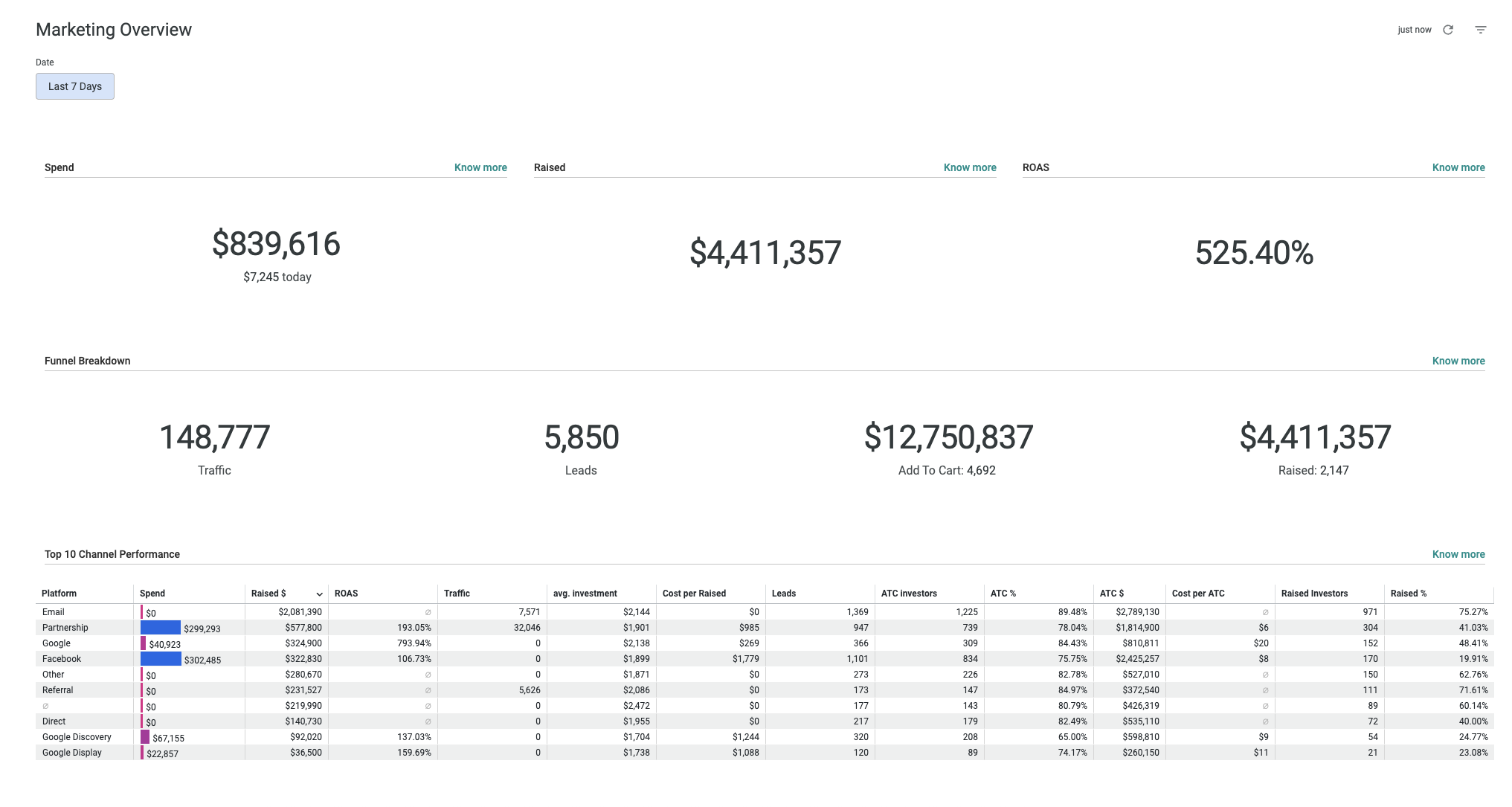
- Channel Performance: Optimize Your Spend
Drill into specific channels like Google, Meta, YouTube, or email to track daily performance, ROAS, and trends. Quickly identify what's working, shift budget with confidence, and boost conversions
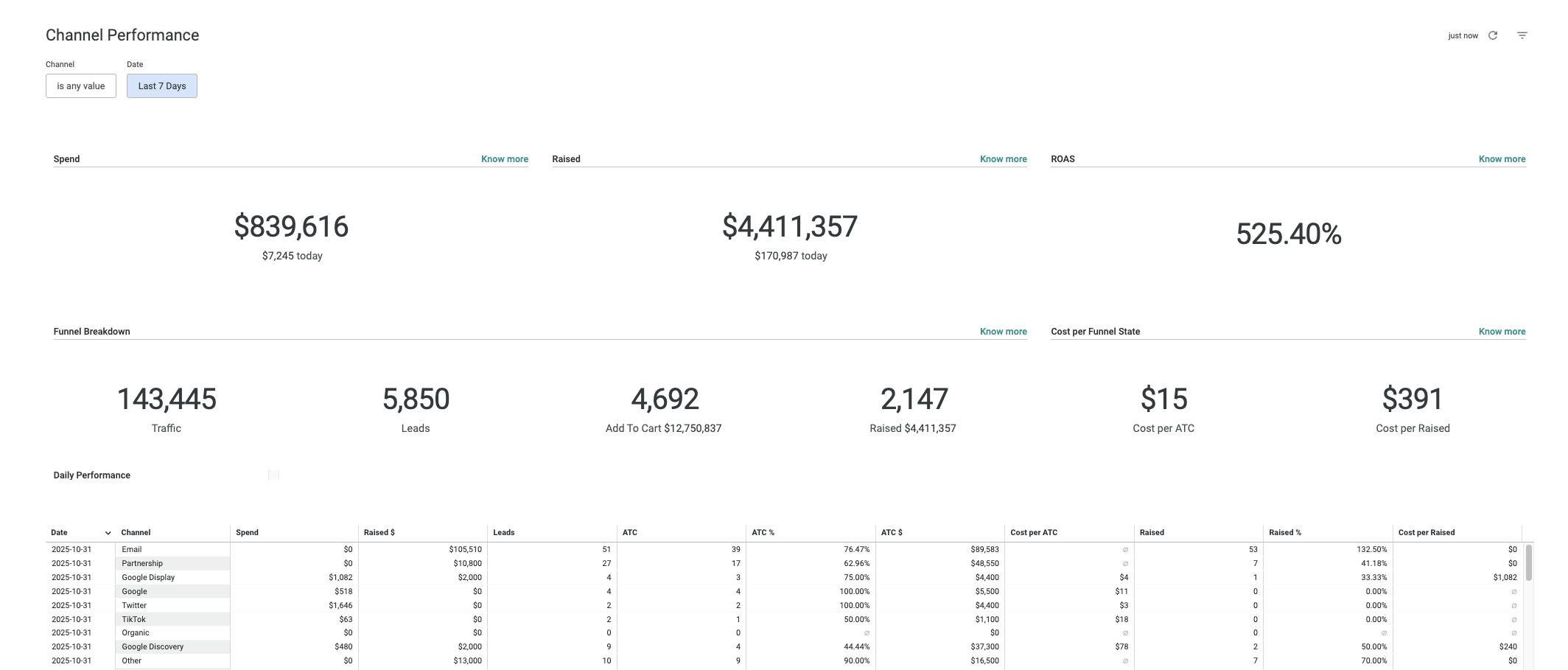
- Paid Partnerships: See Placement-Level Impact
Partnership placements are often your highest performers. This view surfaces what to scale, what to pause, and where to double down.
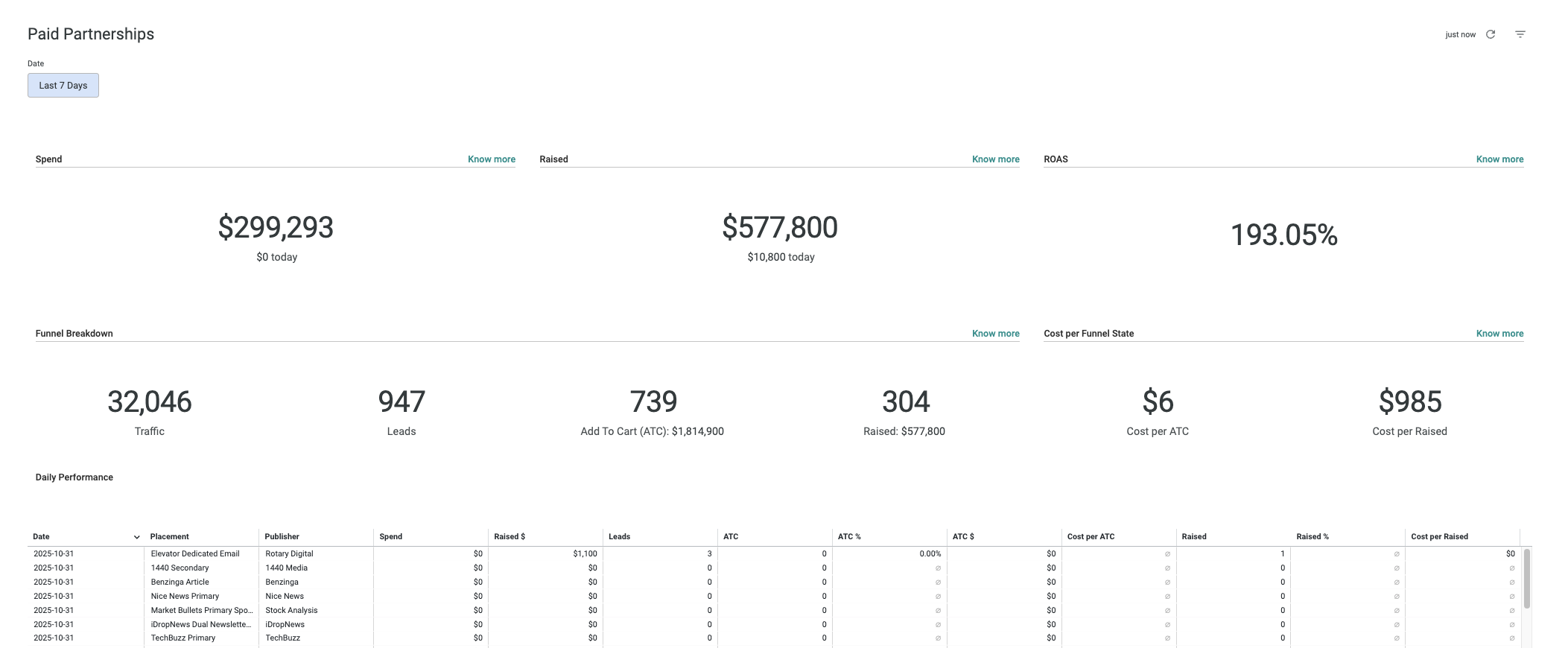
- Demographics: Know Your Investors
Understand investor age and location, including which U.S. states are converting best. Use these insights to geotarget where momentum is strongest and monitor investor counts by state against your Blue Sky limits.
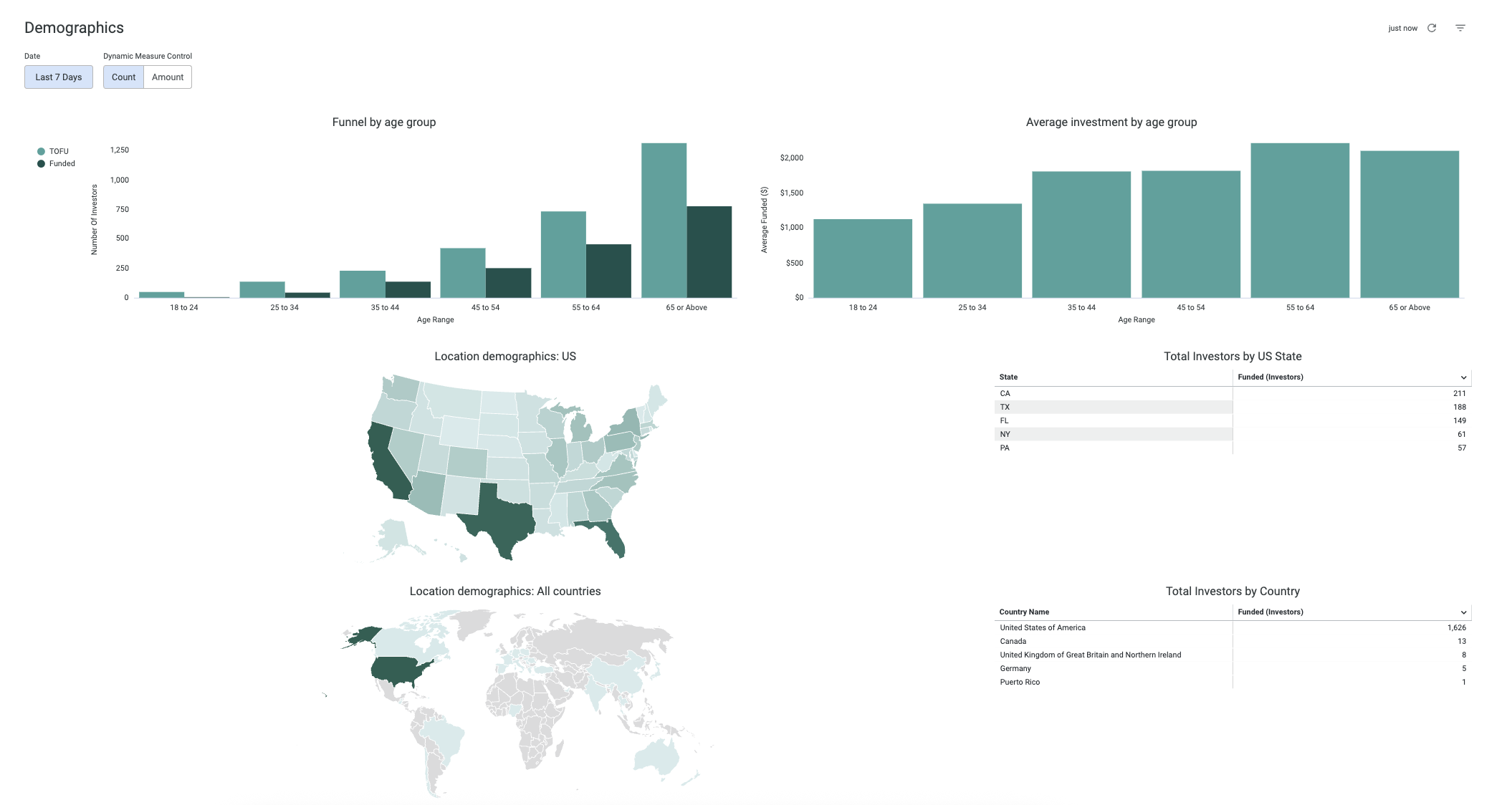
Three Ways to Use This Today
- Benchmark ROAS against your target: Check Marketing Overview, compare today's ROAS with your goal, then adjust budget or creative as needed
- Reallocate budget toward winners: Use Channel Performance to identify your strongest channels and move dollars accordingly
- Focus outreach where it converts: Use Demographics to double down on states and age groups showing traction
Access and availability
Performance Dashboards are available to issuers who use DealMaker Marketing Services. You will find them under Analytics in your deal portal, with Marketing Overview as the default view. Access follows deal‑level admin permissions. If you would like to add Performance Dashboards to your deal, contact your Account Manager about getting started with DealMaker Marketing Services.
Auto Review and Auto Accept: turn commitments into cash on a predictable cadence
Every online raise involves two critical gates before you can access investor funds: broker-dealer compliance review and your acceptance via counter-signature. With this month's release, our team just automated and accelerated that process!
DealMaker’s new Auto Review and Auto Accept capabilities accelerate the clean, clear‑sailing cases that make up the vast majority of transactions. The result is faster access to the capital you already raised, fewer investor questions, and smoother operations.
Auto Review
When an investor completes checkout and clears identity and AML screening, Auto Review advances them automatically to the ready-for-acceptance stage so your team focuses only on true exceptions. About 90% of investors typically flow through automatically, with roughly 10% handled manually. Auto Review is available by default for most offerings and we recommend turning it on for all eligible deals.
Auto Review’s Key Benefits:
- Faster access to capital as commitments convert to available funds sooner
- Reduced coordination overhead with no more "Can you review this investor?" messages
- Built to scale for high-volume raises where manual review becomes the bottleneck
Auto Accept
Once an investment is eligible, Auto Accept applies your countersignature on a schedule you choose, such as daily. You stay in control and can pause or adjust settings at any time. For Reg A and Reg D, funds are sent immediately upon acceptance with same‑day or overnight processing, which enables true daily closes.
Auto Accept’s Key Benefits:
- Daily closings and faster cash flow for Reg A and Reg D deals
- Significant time savings for your team
- Fewer investor questions and disputes as investors receive prompt acceptance confirmations
How this works by offering type:
- Reg A and Reg D: Investor clears checks, Auto Review advances to ready, Auto Accept countersigns on your cadence, funds are sent immediately after acceptance. This is straight‑through automation.
- Reg CF: Funds first enter escrow. Auto Review grows your pool of investors who are eligible to close. From your dashboard, use DealMaker’s Disbursements feature to start a rolling close when your pool meets your threshold. Investors receive a required 3‑business‑day opt‑out notice. After that window, if Auto Accept is enabled, the platform countersigns and funds are paid out, typically within about two business days.
Think of Auto Review as creating the fuel and Auto Accept as the ignition. Auto Review steadily fills your "ready to accept" pool with cleared investors, while Auto Accept closes them on your chosen cadence, turning commitments into cash faster.
- For example: Raise $200k from 500 investors. Without automation, batched reviews and manual counter-signing can stretch over days or weeks. With these new features enabled, the majority clear automatically and get accepted daily, accelerating your working capital for growth.
Getting Started
Enable Auto Review for eligible offerings so cleared investors flow into your ready‑to‑accept pool without manual work, then turn on Auto Accept and choose your cadence. For Reg CF, use Disbursements to start rolling closes when your available pool meets your target.
Disbursements: start rolling, closes on your timeline with full payout visibility
If you're raising under Reg CF, your investors' money lands in escrow first, and you wait for a close before it reaches your bank account. DealMaker’s new Disbursements feature puts you in complete control of that timing. It transforms back-and-forth coordination into a simple in-product flow that shows you exactly what you'll receive and lets you initiate a rolling close the moment you're ready.
The Impact on Your Raise
- Faster access to capital: Money moves in days rather than weeks
- Full transparency: See your net payout before you close, with no surprises when fees are applied
- More control: You decide when to close based on your cash needs, not email threads
- Better investor experience: Frequent closes reduce linger time, lowering friction and refund requests

How the Disbursement feature works:
- Watch your pool grow: As investments clear Auto Review, your "Available for Disbursement" amount increases
- Choose your moment: When the pool meets your threshold (like $20K or $100K), click "Start Disbursement"
- Review the breakdown: See investor count, gross amount, fees, holdbacks, and the exact net amount you'll receive
- Confirm and go: The system schedules your rolling close to begin within 30 minutes
- Automatic processing: After the required 3-business-day investor notice window, if Auto Accept is enabled, counter-signing happens automatically
- Track everything: Each disbursement remains visible in your dashboard with the same breakdown you approved
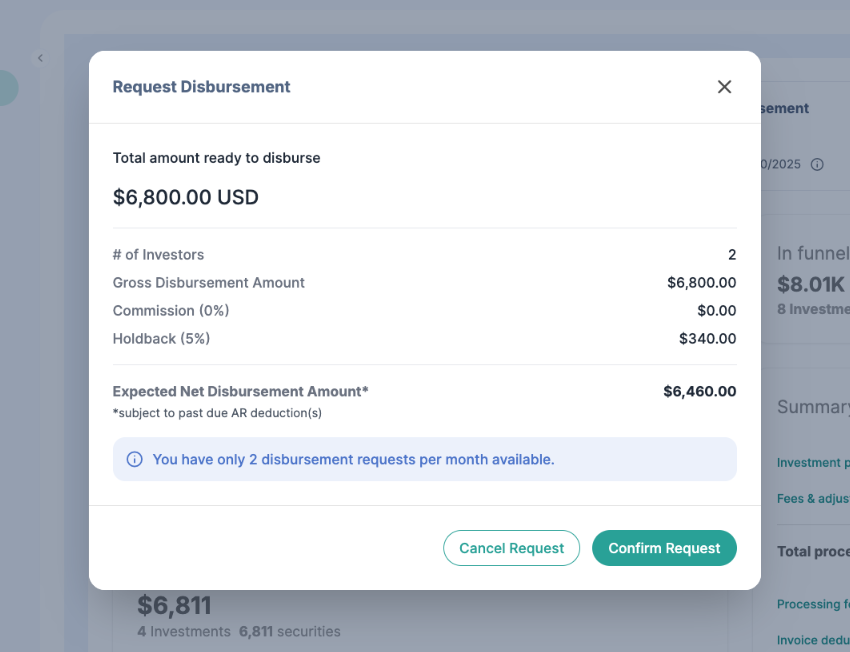
Where it lives and key details
Find Disbursements in your Progress tab. You will see Total Amount Raised and Available for Disbursement front and center. Once a disbursement starts, Available for Disbursement resets to zero, and you cannot initiate another until the current one completes. Disbursements is purpose‑built for Reg CF. This workflow does not apply to Reg A and Reg D deals, as funds flow directly to your bank account after acceptance.
Unified Navigation: One Home for All Your Raises
Our new Unified Navigation gives you a single, company‑centered homepage that brings offerings, investors and shareholders, analytics, and team tools together. A left sidebar groups related workflows, and a quick‑access rail surfaces what you use most. The result is a cohesive company view without portal hopping.
Why we built this
Unified Navigation improves visibility across different offerings and communities. It scales with growing teams and keeps your most frequently viewed items within easy reach.
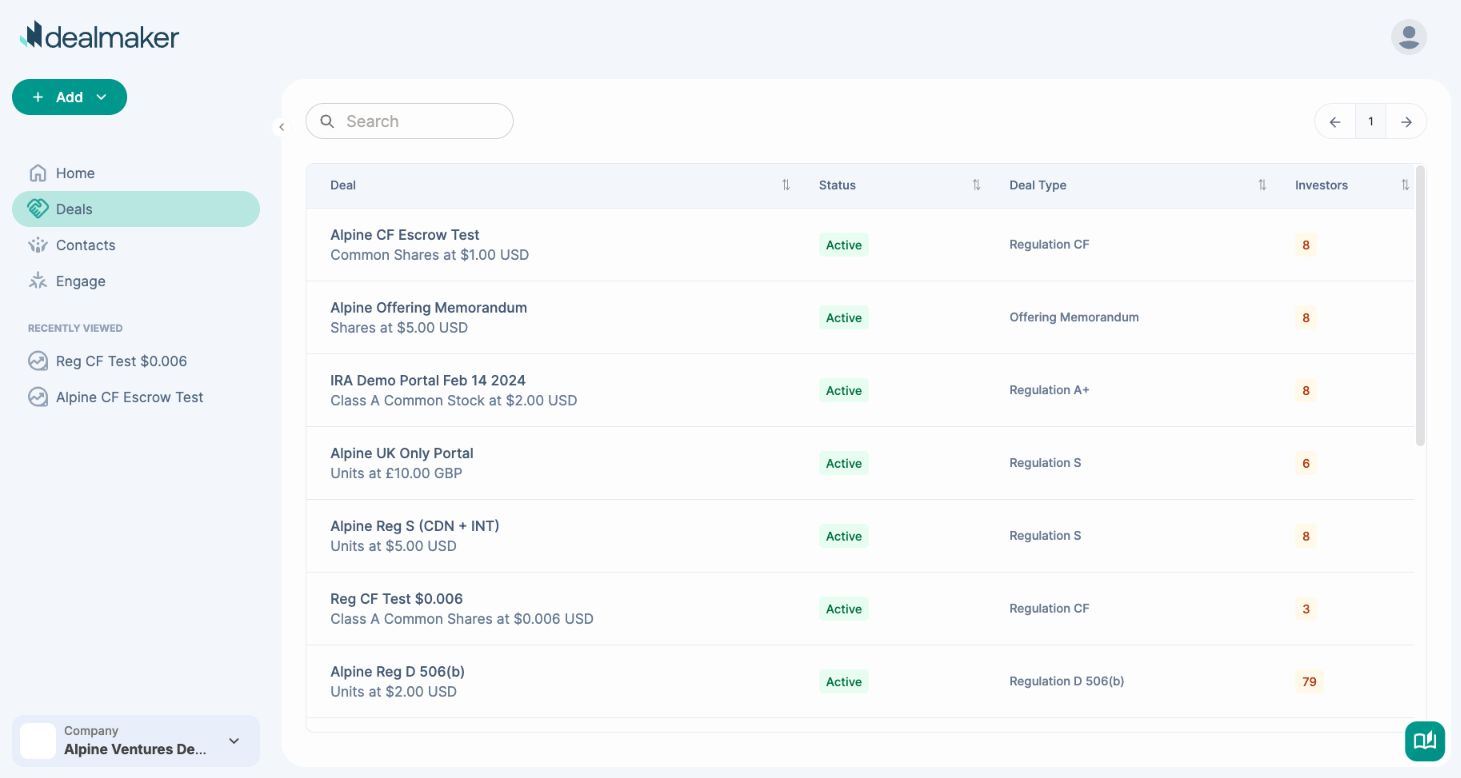
What Changes With Unified Navigation
- Centralized view: Oversee all offerings, investors, shareholders, analytics, and team settings from one place
- Smarter navigation: A left sidebar groups related tasks, while a "most frequently viewed" section learns your habits and keeps your go-to items at hand
- Built for multi-raise teams: See a consolidated view across current and past offerings without hunting through tiles or quick links
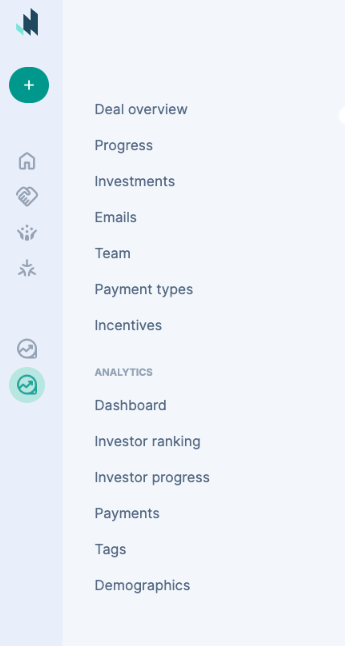
A Quick Tour
- Homepage dashboard: your starting point with an overview of raises, investor data, and key activities.
- Sidebar navigation: nested menus for offerings, shareholders, analytics, and team management.
- Quick access: your most frequently viewed deals and reports appear automatically.
- Switching options: during the transition, try the new view from a button at the bottom of your current interface and switch back to legacy if needed. In‑product spotlights guide what changed.
Making Fundraising Easier
- Monitor live raises at a glance: Land on your homepage, scan active offerings, then dive into conversions, subscription activity, or shareholder counts without portal hopping
- Run multiple offerings smoothly: Move fluidly between raises, message investors, and manage team permissions from one consistent layout
Rollout and access
DealMaker’s Unified Navigation is available for new issuers now. Existing issuers can turn it on through the switch at the bottom of the current interface. Soon all issuers will transition to the new Unified Nav by default with the option to revert (temporarily). Nothing about your underlying raises changes. This update reorganizes the surface area of the platform so the tools you rely on are easier to locate.
How It All Works Together By Offering Type
- If you are raising under Reg A or Reg D
Turn on Auto Review and Auto Accept to enable daily closings and faster cash flow. Funds are sent immediately upon acceptance. - If you are raising under Reg CF
Enable Auto Review so your eligible‑to‑close pool grows automatically. When your pool meets your internal threshold, use the Disbursements feature to start a rolling close, then let Auto Accept countersign after the notice window. - If you use DealMaker Marketing Services
Open Analytics in your portal to use Performance Dashboards for ROAS checks, channel reallocations, and geo‑targeting. If you want dashboards and are not yet using Marketing Services, contact your Account Manage. - Everyone
Try the new Unified Navigation from the switch in your current interface to manage offerings, investors, analytics, and team settings from one home.
What these 5 new features mean for your team today
These capabilities work together to create fundamental improvements in how you raise capital:
- Fewer manual touchpoints between commitment and cash
- Predictable, daily rhythm for acceptance and funding on eligible deals
- Better investor experience with quicker confirmations and fewer support tickets
- Complete visibility into marketing performance and expected payouts
- Unified control center for managing all aspects of your raises
Additional Everyday Improvements
Small enhancements, and quick wins, that make a difference.
While our five major features represent big changes to your fundraising experience, we've also been hard at work on numerous smaller enhancements that make your daily platform interactions smoother and more reliable. These improvements address specific challenges you've shared with us and reflect our commitment to continuously refining every aspect of DealMaker’s products.
- Progress Tab Visibility Fix
Fixed an issue where the Progress tab temporarily disappeared when a deal was placed in the "Amendment" state. Issuers can now view their fundraising progress and investor data even while a deal is being amended for regulatory or document updates. - Offering Terms Now in Agreement Tab
Added a new Offering Terms section displaying key deal details, such as the target minimum, directly in the Agreement tab for live deals. This update gives issuers a consolidated view of their offering terms, making it easier to manage deal information at a glance. - Visible Waived Fees in Investor Details
Added visibility for waived ancillary fees directly in the investor detail view. Issuers and internal teams can now easily see when an investor's fees have been waived, improving transparency and reducing manual investigation into funding discrepancies. - Investor Wire Payment Email Update
For investors who elect to pay by wire, DealMaker improved an automated email containing wire instructions with updated content and formatting to match the Platform's new checkout experience. - New Subscription Agreement Disclaimer
Added new language to the Subscription Agreement (optional to view before investor checkout) to clarify refund and dispute terms. This update reinforces that payments represent non-refundable investments rather than product purchases, helping protect issuers and investors by reducing potential chargeback disputes. - Prevent Accidental Fee Waivers After Funding
Removed the ability to waive investor fees after an investment has already been funded. This update prevents accidental fee adjustments post-funding and helps maintain accurate financial records for issuers and investors. - Improved Refund Processing Logic
Improved refund processing by updating Stripe logic to check additional fund categories before showing an NSF (insufficient funds) error. This enhancement ensures investor refunds are processed more reliably and with fewer delays. - Fixed UTC Timestamp Error
Fixed an issue where payment timestamps in reports were defaulting to midnight UTC instead of showing the actual transaction time. Reports now display accurate local timestamps, giving issuers clearer visibility into investor payment timing. - Funding Stats Now Include Investor Fees
Updated funding statistics to include investor fees in both the platform view and API. Issuers can now see total funds paid by investors, including fees for greater accuracy and transparency in reporting. - Beneficiary Address Added to Wire Instructions
Added the beneficiary address to wire instructions downloaded from the app to align with updated federal requirements. This ensures all banks have the necessary information for processing investor wire transfers smoothly. - Faster OTP Verification Experience
Enhanced investor authentication by automatically verifying the six-digit OTP as soon as it's entered, streamlining the login experience for a faster/easier sign in. - Self-Serve Embeddable Checkout
Made the Embeddable Checkout feature fully self-serve for issuers. Non-Marketing Services issuers can now directly access, configure, and copy their checkout embed code within the platform, eliminating the need for manual setup. - Improvement to Fundraising Progress Bar
Updated the progress bar ("thermometer") component used on issuer landing pages to improve its display and usability. This minor UI/UX enhancement ensures a clearer and more consistent visual representation of fundraising progress.
October’s product release represents our commitment to continuously improving your fundraising experience. Each feature has been designed based on direct feedback from thousands of issuers like you, solving real problems and helping founders build their companies.
Volunteers Wanted!
We need your input on building a social feed integration for Engage.
We're exploring a faster way to keep your investors updated, and this is your chance to collaborate with us on the solution!
DealMaker wants to connect your social media feeds directly to Engage's investor newsfeed, so updates you share publicly can automatically appear in your portal. The goal: keep your investors engaged consistently without the duplicate effort.
What we need from you
Before we build, we want to build the right thing. A Facebook integration exists today, but we need your input to prioritize which other networks matter most and how cross-posting should work in practice. We're looking for current DealMaker issuers who use Engage (or will use it in an upcoming raise) to help us:
- Validate which social platforms you actually want connected
- Shape how cross-posted content should appear and behave in your investor newsfeed
- Test early versions as design partners before broader rollout
Get involved
If you want to influence how this works and get early access once it's ready, email charles.lessard@dealmaker.tech with:
- Your interest in participating and;
- Whether you're open to being an early design/validation partner
This isn't a survey or a generic UX test; we're looking for real issuers to collaborate directly with our product team to make sure social integration solves the actual friction you face when keeping investors informed.
If you have questions or need assistance getting started with these new tools, your Account Manager is ready to help you make the most of these powerful new tools.
Log into your DealMaker portal today to start using these new features.

Your submission has been received. We will reach out to you via email to schedule a call.
Oops! Something went wrong while submitting the form.




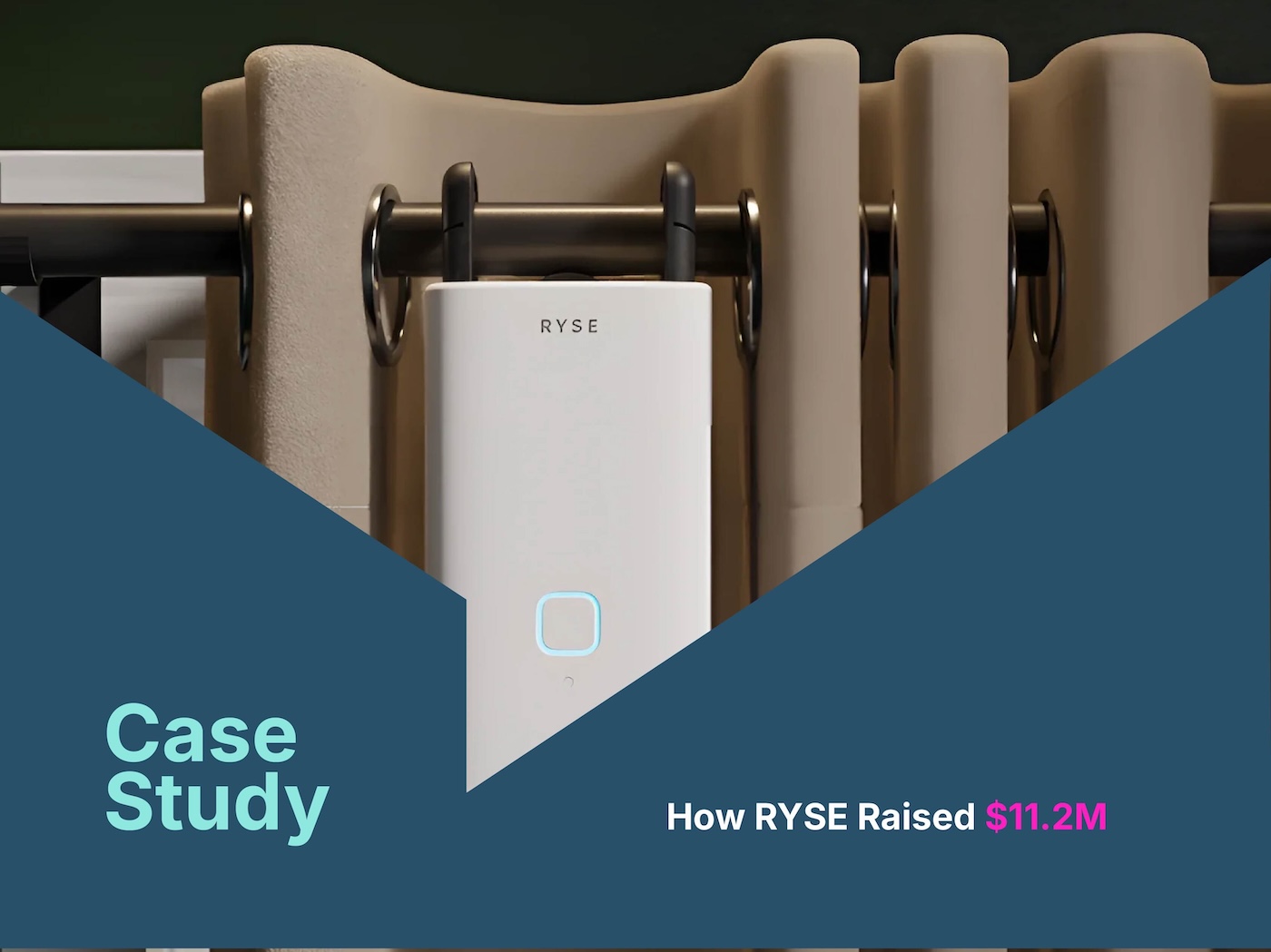
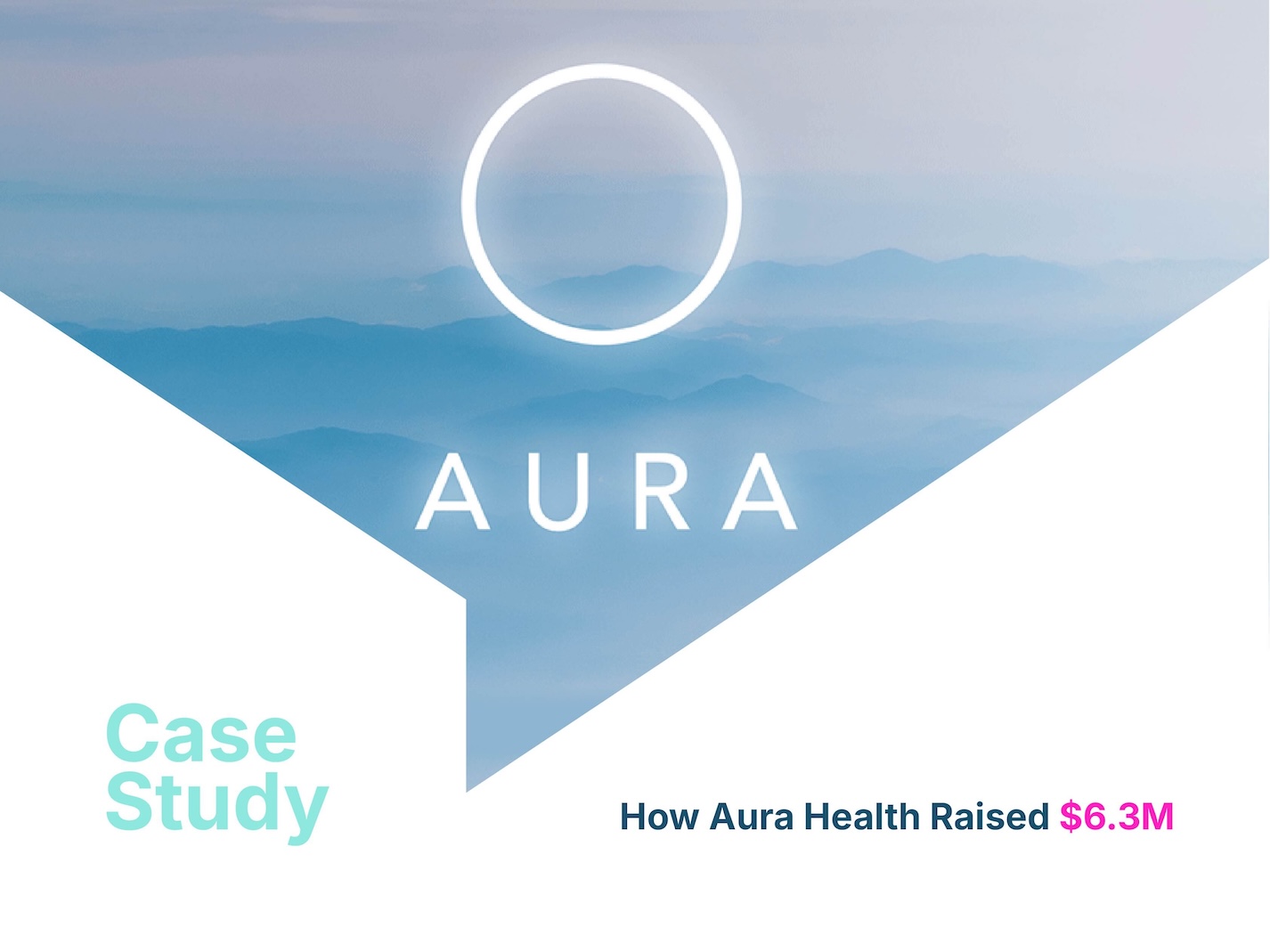

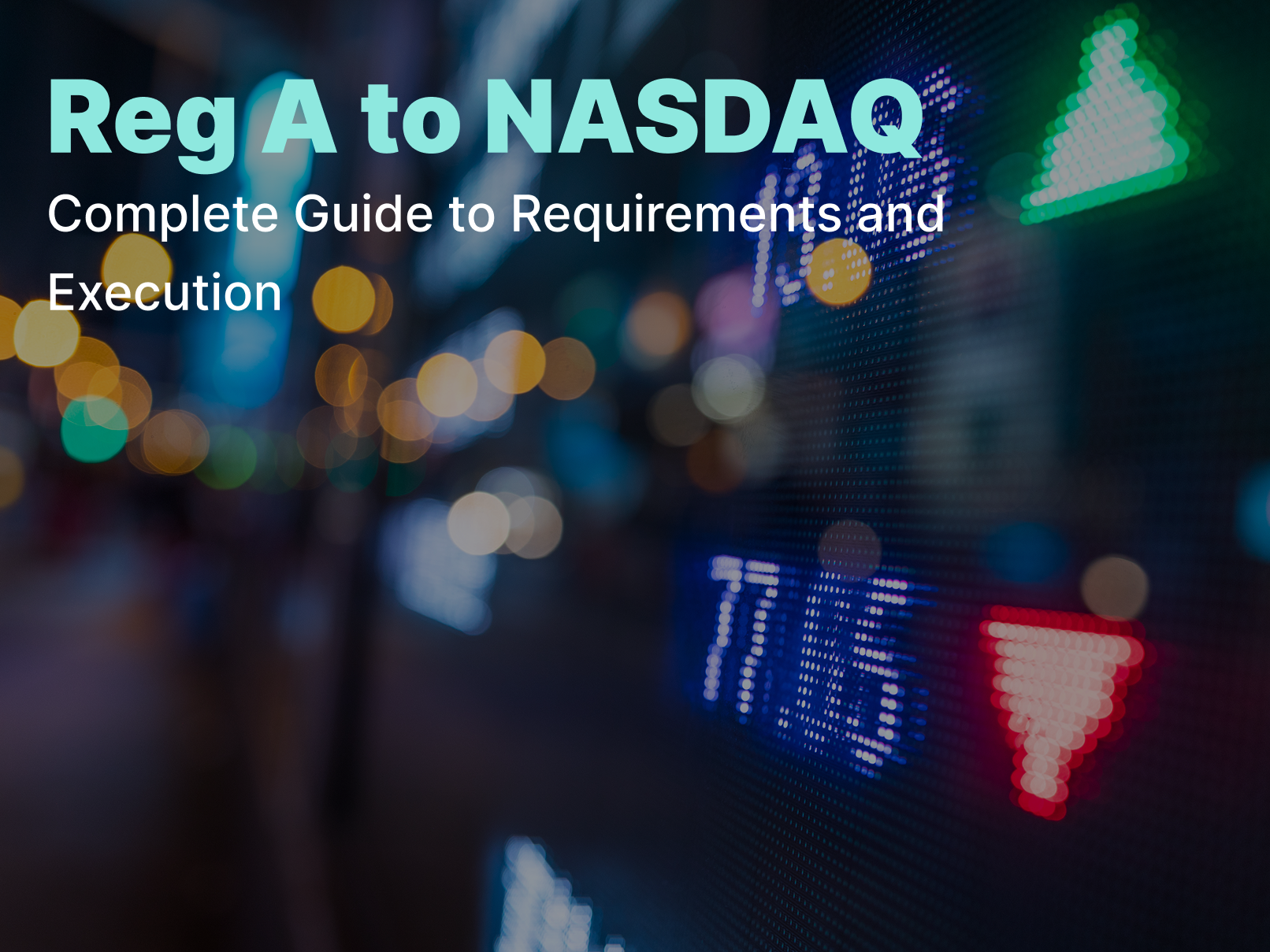
.png)





.webp)